Connect Discord to HubSpot
HubSpot and Discord are great on their own but they are even better if connected. It's now possible with Disco!
Discord is the easiest way to communicate over voice, video, and text. It's a great tool that is now integrated with HubSpot via Disco.
1. Sign in to getdisco.net
First, go to Disco and create an account. Click Get Disco on the top right of the page.
Then use your Google account or Email to sign in. Once you have signed in, you will be redirected to the personal dashboard or you will see your profile data in the top right corner of the landing page instead of Get Disco button. You can click on your profile to see the personal dashboard.
2. Start a trial
Click Start Free Disco Trial to start a 7-day free trial. You will need to specify your payment data but the money will only be charged after 7 days. You will be able to cancel your subscription anytime.
3. Connect Discord and HubSpot
Once you've started your trial, you'll be redirected to the dashboard, where you'll see the screen below. Good news—you're just one step away from connecting Discord and HubSpot! Simply click the Connect Disco button, authorize Disco to your HubSpot account and Discord server, and you're all set.
Note, you should have Manage Server permission in Discord and App Marketplace access permission in HubSpot to connect the integration.
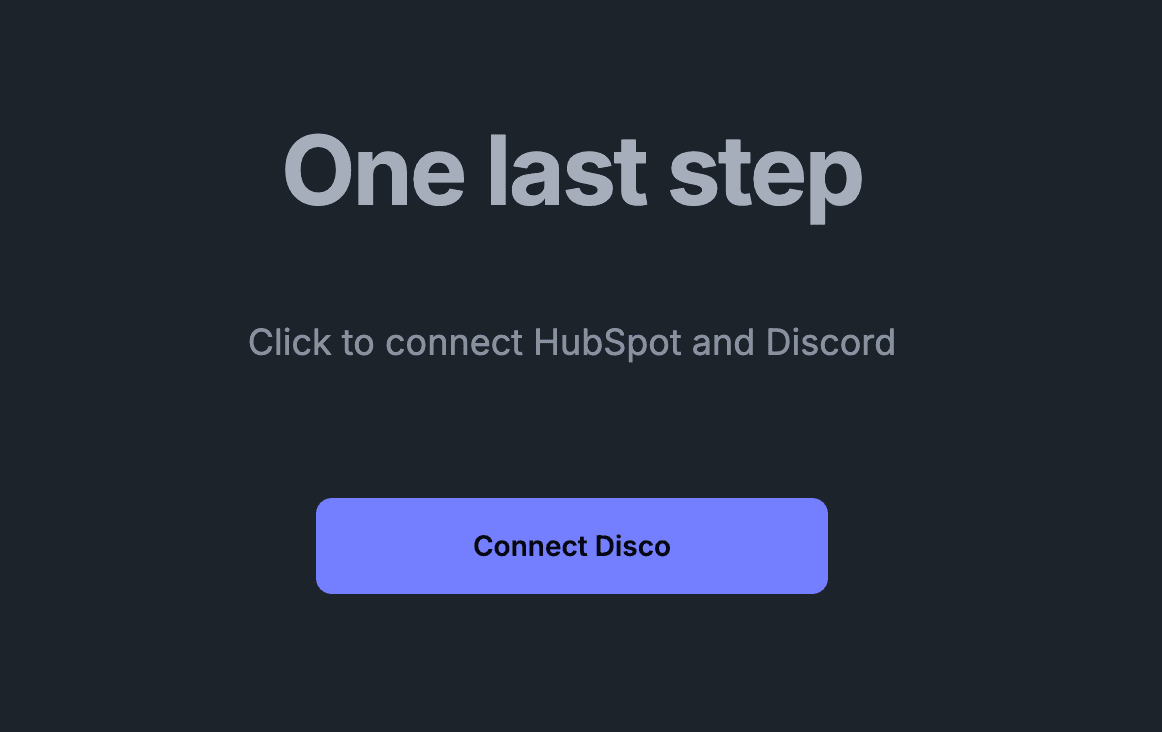
4. Final result
You should see the following screen after the connection is successful. Use Open HubSpot button to go to your HubSpot account.
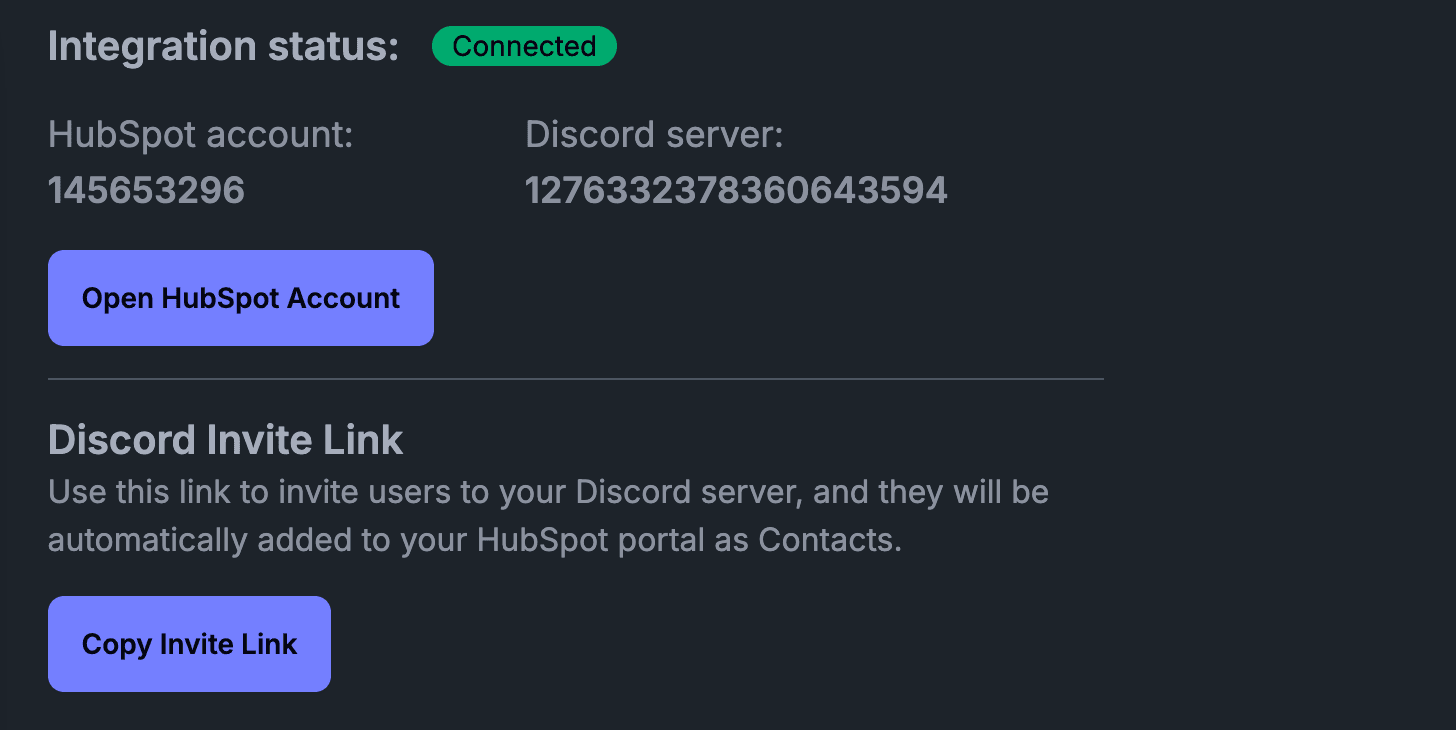
5. What's next?
About the Author
Oleh Motnyk
Disco Maker